Computing
Access to computers and the Internet has become a basic need for education in our society.
Kent Conrad
At Harris Primary Academy Shortlands, we are committed to ensuring that we prepare children for the ever-changing technological world around them. Not only do we want to ensure children become well versed in using a range of different technology and programs but also to develop an intrinsic, explorative approach for computing. Children will cover computer science, information technology and digital literacy.
Through our computing curriculum we want children to become discerning users of technology with an understanding of when to use it and how it can benefit our lives. We want to develop children who are confident and creative with their computing understanding and open to new ideas or advances. It is important that the curriculum ensures that children treat all equipment with respect and use it safely and respectfully, with due regard for their own safety and that of others. At HPAS, children are taught the skills to purposefully use technology, ensuring that they can be active participants in the digital world.
Read our intent statement here.
Need more information on Purple Mash?
Take a look at these useful resources.
|
E-Safety for Parents |
Homework for Parents |
Mental Health Guidance |
Key Stage 1
| Year Group |
Autumn 1 Staying Safe Online |
Autumn 2 Animation & Word Processing |
Spring 1 Data Inputting |
Spring 2 Data Handling & Databases |
Summer 1 Coding |
Summer 2 Giving Instructions and Using technology creatively |
|
Year 1 |
Unit 1.1 Online Safety and Exploring Purple Mash (4) |
Unit 1.6 Animated Storybooks (5) |
Unit 1.8 Spreadsheets (3) Unit 1.9 Technology Outside of School (2)* |
Unit 1.2 Grouping and Sorting (2) Unit 1.3 Pictograms (3) |
Unit 1.7 Coding (6) |
Unit 1.4 Lego Builders (3) Unit 1.5 Maze Explorers (3) |
|
Year 2 |
Unit 2.2 Online Safety (3) |
Unit 2.5 Effective Searching (3)* |
Unit 2.3 Spreadsheets (4) Unit 2.4 Questioning (5) |
Unit 2.8 Presenting Ideas (4) |
Unit 2.1 Coding (5) |
Unit 2.6 Creating Pictures (5) Unit 2.7 Making Music (3) |
Key Stage 2
| Year Groups |
Autumn 1 Staying Safe Online |
Autumn 2 Animation & Word Processing |
Spring 1 Data Inputting |
Spring 2 Data Handling & Databases |
Summer 1 Coding |
Summer 2 Giving Instructions and Using technology creatively |
|
Year 3 |
Unit 3.2 Online Safety (3) Unit 3.5 Email (6) |
Unit 3.4 Touch Typing (4) |
Unit 3.3 Spreadsheets (3) |
Unit 3.6 Branching Databases (4) Unit 3.8 Graphing (3) |
Unit 3.1 Coding (6) |
Unit 3.7 Simulations (3) |
|
Year 4 |
Unit 4.2 Online Safety (4) |
Unit 4.4 Writing for Audiences (5) Unit 4.6 Animation (3) |
Unit 4.3 Spreadsheets (6) |
Unit 4.7 Effective Searching (3)* Unit 4.8 Hardware Investigators (2)* |
Unit 4.1 Coding (6) |
Unit 4.5 Logo (4) Unit 4.9 Making Music (4) |
|
Year 5 |
Unit 5.2 Online Safety (3) Unit 5.7 Concept Maps (4) |
Unit 5.8 Word Processing (6) |
Unit 5.3 Spreadsheets (6) |
Unit 5.4 Database (4)
|
Unit 5.1 Coding (6) |
Unit 5.5 Game Creator (5) Unit 5.6 3D Modelling (4) |
|
Year 6 |
Unit 6.2 Online Safety (2) Unit 6.6 Networks (3) |
Unit 6.4 Blogging (5) |
Unit 6.3 Spreadsheets (5) |
Unit 6.7 Quizzing (6)* |
Unit 6.1 Coding (6) |
Unit 6.5 Text Adventures (4) Unit 6.8 Understanding Binary (4)* |